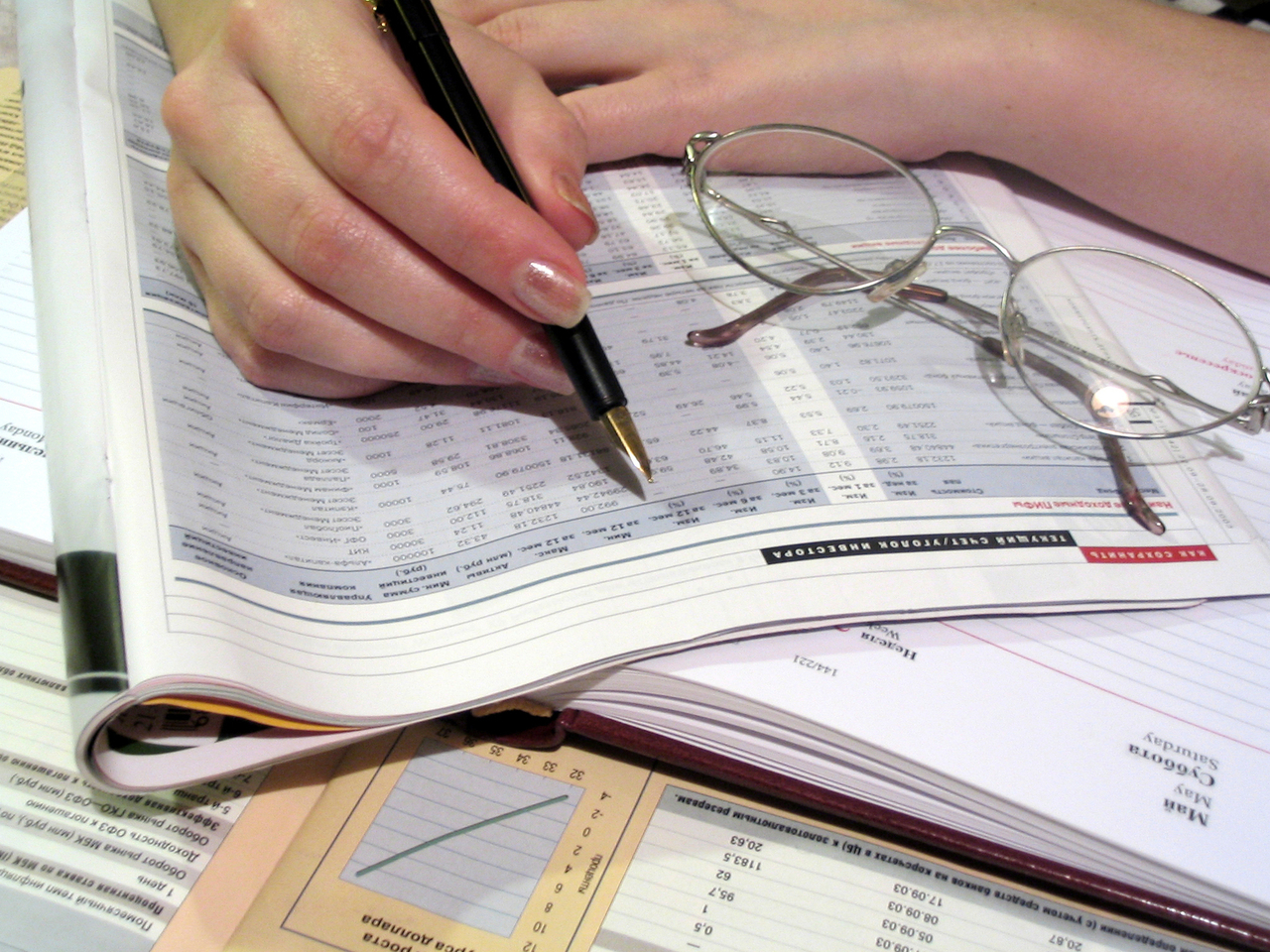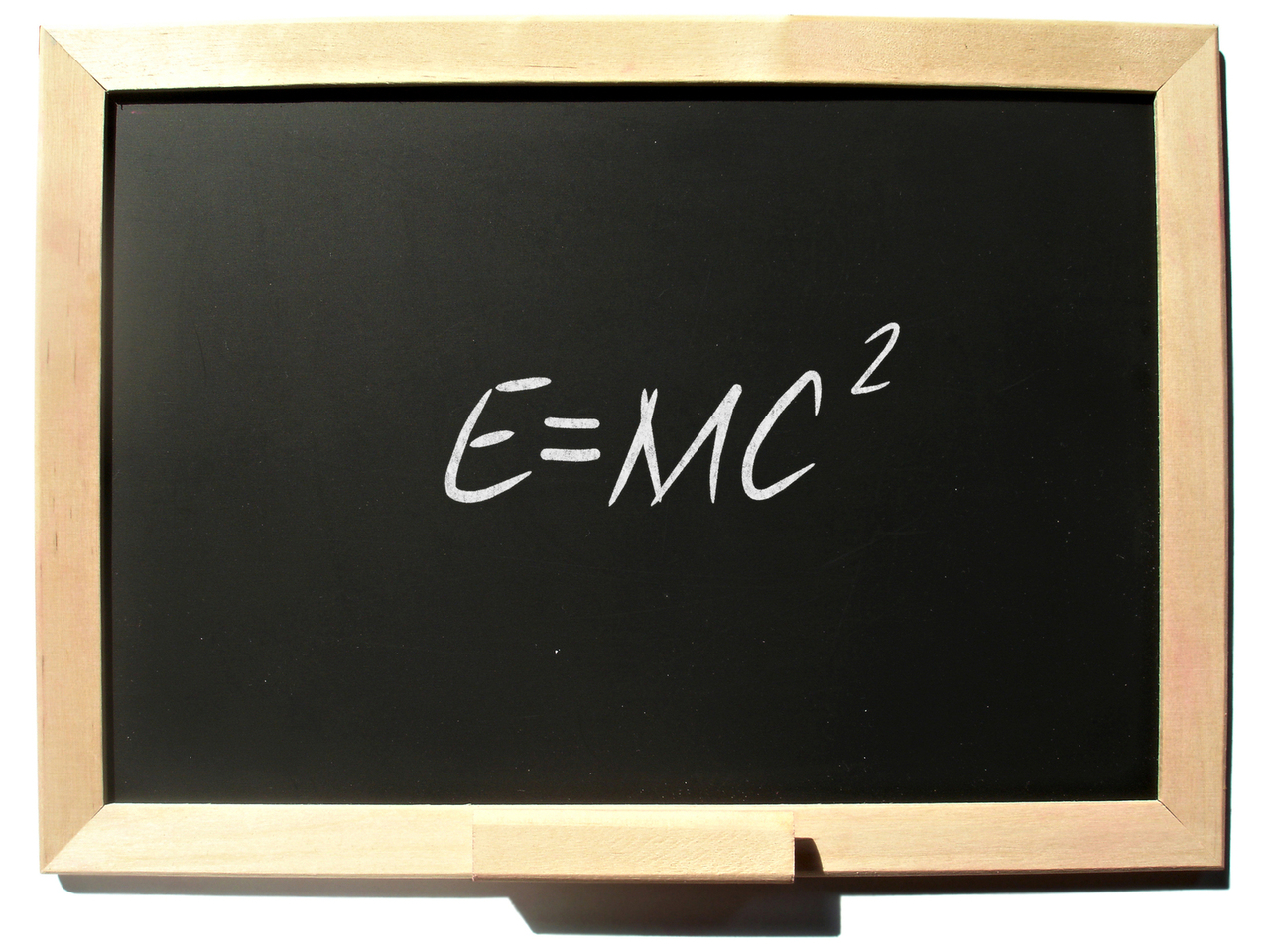What Is a WebFiling Authentication Code?
When you’re starting a new company, you’ll be inundated with a range of responsibilities. Therefore, it’s vital that you stay on top of all your filing and documentation demands in order to stay organised and ease the pressure of running your very own business venture. Knowing where to find important numbers like your company tax number or WebFiling code is essential. Moreover, you should know what these numbers and codes mean for your company. Understanding your WebFiling code may not always be at the front of your daily agenda, but recognising its significance should come easy to you as a business owner.
WebFiling Authentication Code Defined
A WebFiling authentication code is a unique digital password. It comprises six alphanumeric characters. It is basically the electronic equivalent of a director’s signature. Companies House will provide one of these codes when you form a new limited company. It will be included in an official letter from Companies House that will be sent to your registered office address. If you cannot find this letter, you may request a reminder from Companies House.
Using Your WebFiling Code
A WebFiling authentication code gives you the authority to file company information online via Companies House WebFiling or a third-party software filing service by a company formation agent. To provide important company information to Companies House, you will need to use your WebFiling authentication code, company registration number, and account password.
These online services can be used for a number of important tasks, including:
- Confirmation statement filing (previously called an “annual return”)
- Updating a previously-filed confirmation statement
- Submitting annual accounts, including dormant company accounts
- Amending your registered office address
- Notifying Companies House about a SAIL address
- Appointing or removing company officers (directors and secretaries)
- Updating company officers’ details
Your authentication code is a key security measure that helps to prevent unauthorised people from accessing your account and filing information without your consent. Therefore, you must be sure not to give this code to anyone who should not have such access.
Advantages of WebFiling
As stated on the official GOV.UK site, the key advantage to WebFiling is that it will save you time and money. It’s more efficient to fill out online forms than paper forms, as it’s an instant submission, therefore saving you those valuable minutes.
Another advantage is that it’s less likely for you to make mistakes or encounter discrepancies that could lead to your form being rejected. The online system has built-in checks that can efficiently identify any issues with the form. It will also store data to populate the fields that you would otherwise have to fill in every time.
Companies House has also tried to address potential security concerns with PROOF (Protected Online Filing). This system is designed to stop external agents coming in and changing details without your knowledge. It works by requiring two separate codes, one which you’ll receive in the post, and one which you’ll receive via email. Any time you want to make changes or submit a form, you will have to enter these codes.
Don’t do business alone. Join a Community.
Subscribe to our newsletter and join the ranks of 100,000+ entrepreneurs who receive weekly insights, legal updates, and compliance reminders directly in their inbox.
Retrieving Your WebFiling Authentication Code
If you have forgotten or lost your WebFiling authentication code, you can obtain a reminder from Companies House. Simply sign in to your online account (or complete your registration for the service if you don’t already have an account) and select “Request an authentication code”.
A similar process applies when you have to change your WebFiling Authentication Code.
Changing Your WebFiling Authentication Code
You can amend your existing WebFiling authentication code to something that is easier for you to remember. Be sure that it’s not too easy or guessable for others. You may also want to change your code if you suspect someone might know the code.
In order to change your company authentication code, simply follow these steps:
- Sign in to WebFiling
- Click “company authentication” on the left of the screen
- Enter your new six-character code
- Click “change code”
A conformation of your change of code will be sent to your registered office address by Companies House.
Remember…
Your WebFiling code is just one of a few important numbers that you should know. It’s important to familiarise yourself with the process of changing your code if required, and locating your existing one when it is needed.
To find out more about a WebFiling authentication code, contact our dedicated company formations team now for fast, friendly, and professional support.